10 Facts You Might Not Know About True 4K
Audiovisual technology just keeps on getting better, with the quality of the images we see on our screens improving at an incredible speed. Ever since flat-screen HD TVs began to gain in popularity in the early 2000s, the resolution of the goggle-box has continued to evolve, and fast. Nowadays, the picture quality of the sets we stare at is nothing short of brilliant, and more innovations are sure to land in our living rooms in the coming years.
Top 10 Facts About True 4K
Right now, the words on the lips of every gadget fan and TV buff are “true 4K” – and for good reason. 4K TVs, projectors, and video walls are ubiquitous these days.
There is, however, some confusion as to what 4K actually is, how you can tell whether something is true 4K, and how 4K differs from Ultra HD. So, to clear things up, we pulled together 10 top facts about 4K that you need to know about.
1. What is 4K Resolution?
Basically, 4K resolution refers to the latest in mainstream television picture technology. While there are higher resolution TVs on the way (more on this later), as of right now, it is 4K that dominates the superior quality television market.
In fact, in 2018, around a third of all US televisions made use of 4K technology, with the number likely to be far higher today. And, it’s not just our TV sets that have benefited from the widespread adoption of 4K.
The very first commercially available 4K devices were Sony’s digital film projectors, and they continue to be the standard for movie theaters. And, nowadays, video wall processors such as those offered by brands like DEXON are used to help convert an even wides range of lower resolution videos to 4K.
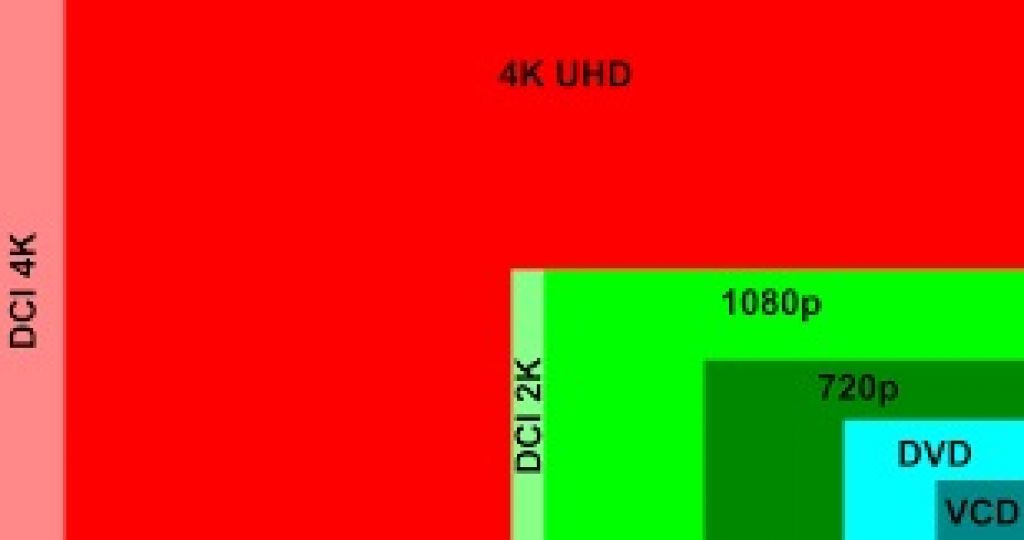
2. Why is it Called 4K?
4K resolution is named as such because of the number of pixels used to display on-screen picture. More specifically, 4K images will be 4,096 pixels across and 2,160 down. Multiply the width and height, and altogether this roughly adds up to an immense 8.3 million pixels! Considering the previous industry standard for TVs was 2K resolution, this constitutes a 100% improvement in picture quality.
As an interesting sidenote, back when 1080p (1080 pixel) resolution was more mainstream, it was named after the height of the image, rather than the width. So, if you ever hear of something being referred to as 2160p resolution, they’re actually referring to 1080p picture quality by its width.
3. True or Fake 4K: How Can You Tell?
You might have heard the term “true 4K” floating around and be wondering what it actually means. Well, true 4K is just 4K resolution picture, or a resolution of 4,096 x 2,160. However, the term is used to distinguish 4K from Ultra HD. This is because people very often use these two terms interchangeably when, in actual fact, 4K is higher resolution than Ultra HD.
As such, if you’re shopping for a television, make sure to check that the 4K TV you’ve got your eye on is actually the correct resolution. All too often, people who think they’re getting a 4K set actually end up taking home a TV that is Ultra HD.

4. What is the Smallest 4K TV Size?
You can get some amazing small TVs these days, with incredible in-built smart technology and high picture quality. Some of the best small smart TVs out there right now include the 24 inch Insignia LED HD Fire TV Edition and Vizio D-Series D24F-G1. However, while these TVs are awfully impressive for their size, they unfortunately aren’t 4K.
The thing is, any TV under 40 inches simply won’t be available in 4K resolution. So, you’re probably best off going for a product like this 43 inch TCL 4 Series 43S435. Chances are, though, that on the smaller TVs, you won’t be able to tell that the picture is lower resolution unless you’re sitting too close to the screen.

5. What Kind of Cables Do You Need for 4K?
It isn’t enough to just have the TV. If you want to watch a 4K resolution screen, then you’ll need to have the right cables to support it. A high-speed HDMI cable is a must, such as a HDMI 1.4 cable. They are designed specifically to support video resolutions up to 4K and do so in richer colors, too.
And, if you want to enhance the quality of your 4K picture even further, then there are other cables you can opt for. For example, HDMI 2.0 cables offer increased bandwidth and improved colors compared with HDMI 1.4s, while HDMI 2.1 cables support everything HDMI 1.4 and 2.0 cables do, as well as faster refresh rates and a much higher bandwidth.
6. What Sitting Distance is Best From a 4K Screen?
Sitting distance is important for a couple of reasons. One is that the distance between you and the TV screen can make a massive difference in how you perceive picture quality. Another reason is that sitting too close to a TV can cause temporary eye strain and headaches, which can ultimately impact your viewing experience.
However, when it comes to 4K TVs, sitting too far away is the thing you want to avoid if you want to really enjoy everything 4K has to offer. As such, it’s worth consulting a sitting distance calculator to help you work out how far away you should sit based on the size of your 4K TV.
7. What Does Upscaling Mean in the World of 4K?
“Upscaling” refers to the process of blowing up a video that is lower resolution that 4K. Or, to put it another way, to upscale means to take a picture that contains fewer pixels and adapt it to a 4K screen.
All 4K TVs will offer upscaling to some extent, and rightly so. It is a necessary feature, especially when you consider the fact that most content on standard television channels, DVDs, and streaming services is not available in 4K. So, if there was no upscaling, you’d be stuck watching 1080p video in a corner of your 4K screen.

8. What is the Difference Between True 4K and Ultra HD?
As mentioned above, the terms “4K” and “Ultra HD” are very often used interchangeably. However, this is incorrect. While a 4K display has a resolution of 4,096 x 2,160, Ultra HD TVs have a resolution of 3,840 x 2,160. So, while there isn’t an awful lot in it, discerning tech fans can very often tell the difference.
Frustratingly, a majority of TVs you see listed as 4K will actually be Ultra HD. As such, it’s worth doing your research and consulting store assistants when shopping around, so as to be sure you’re getting a TV that can offer the full 4K experience.
9. What is 8K Resolution?
The future of TV picture quality looks bright, with 8K screens starting to make an appearance. These screens have a resolution of 7,680 by 4,320, which is double that of 4K. When you do the math, that works out as four times as many pixels, which means you’ll get to enjoy much sharper and more detailed picture.
At the moment, there is no 8K consumer content available. But, that just means you have time to acquire all the technology you’ll need to support the TV sets of the future. For one thing, 8K televisions will require at least a HDMI 2.1 cable. However, there are also HDMI Premium High-Speed cables that would be even better suited to 8K.

10. Is It Worth Investing in True 4K?
As more and more 4K TVs become available, the price of these high resolution sets gets increasingly affordable. And, with new 4K content coming out all the time, it’s definitely worth the investment if you want to enjoy movies and TV shows in the highest possible quality.
However, with technology constantly changing and improving, you might prefer to hold out for the next generation of higher resolution televisions. Just keep in mind that 8K TVs aren’t predicted to become mainstream until around 2023.
Conclusion
The world of 4K is as exciting as it is accessible, as more TVs become available with higher resolution picture. However, with so much confusion around what 4K actually is, what is “true 4K,” and how to make best use of a 4K TV (if you have one), there’s a lot people don’t know about this advancement in audiovisual tech.
Frequently Asked Questions
What Does 4K Experience mean?
“4K experience” simply refers to the experience viewers have when they watch immensely detailed, high quality 4K film and television shows. At the moment, 4K is the best in mainstream picture quality and it makes for standout, immersive viewing.
What is the Difference Between Ultra HD and 4K?
As mentioned earlier, the difference between Ultra HD (UHD) and 4K is that 4K is actually better quality than UHD. However, these two terms are often used interchangeably, particularly when it comes to advertising UHD televisions.
How Much Information Does 4K Contain?
True 4K contains 4,096 pixels across the length of the screen and 2,160 down the width. When you multiply this, it adds up to around 8.3 million pixels. This is almost four times as many as are contained in 1080p resolution, which was the previous industry standard.